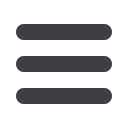
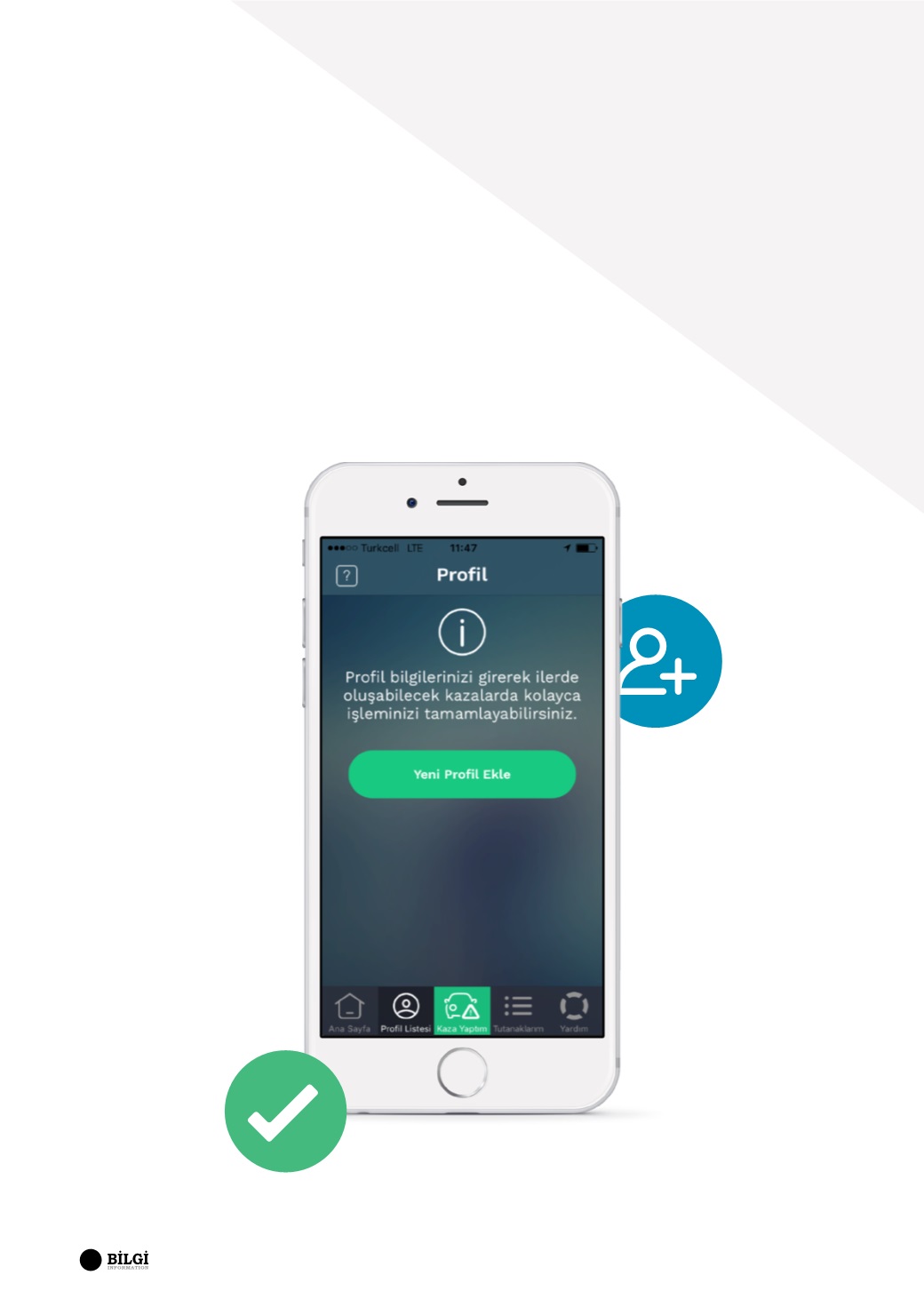
18
SBM’den ·
From SBM
PROFİLİNİ HAZIRLA, TUTANAK GİRİŞİNİ HIZLANDIR
CREATE YOUR PROFILE IN ADVANCE, SPEED UP ACCIDENT REPORT PROCESS
Mobil Kaza Tutanağı uygulaması yenilikleri ile dikkat
çekmeye devam ediyor. Yeni özellikleri ile kaza
sonrası tutanak doldurma işlemi basit ve hızlı hale
geldi. Kullanıcılar önceden oluşturdukları profilleri
tutanak girişinde kullanabildikleri gibi, shake ve
kare kod ile profillerini paylaşabiliyorlar. Ayrıca artık
profiller daha çok bilgiyi içerdiği için, hazır profiller
kullanılarak oluşturulan tutanak çok kısa zamanda
tamamlanabiliyor.
Uygulamayı
indirdikten sonra
ilk yapılması
gereken profil
oluşturmak.
Önce profil nasıl
oluşturuluyor, onu
görelim:
Öncelikle profil
tabına gelerek
yeni profil eklenir.
The Mobile Accident Report application continues
toattract attentionwiththenovelties it introduces.
With the newly added features, report creation
process has been simplified and made faster.
Users can now create their profiles in advance and
share profile information with Shake and QR Code
features. In addition, because the profiles contain
more information, the accident report can be
created much faster
using the profile
created in advance.
First thing to do
after downloading
the application is
to create a profile.
Let’s first learn how
to create a profile:
First add new
profile on the
profile tab.
















