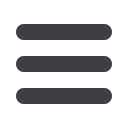
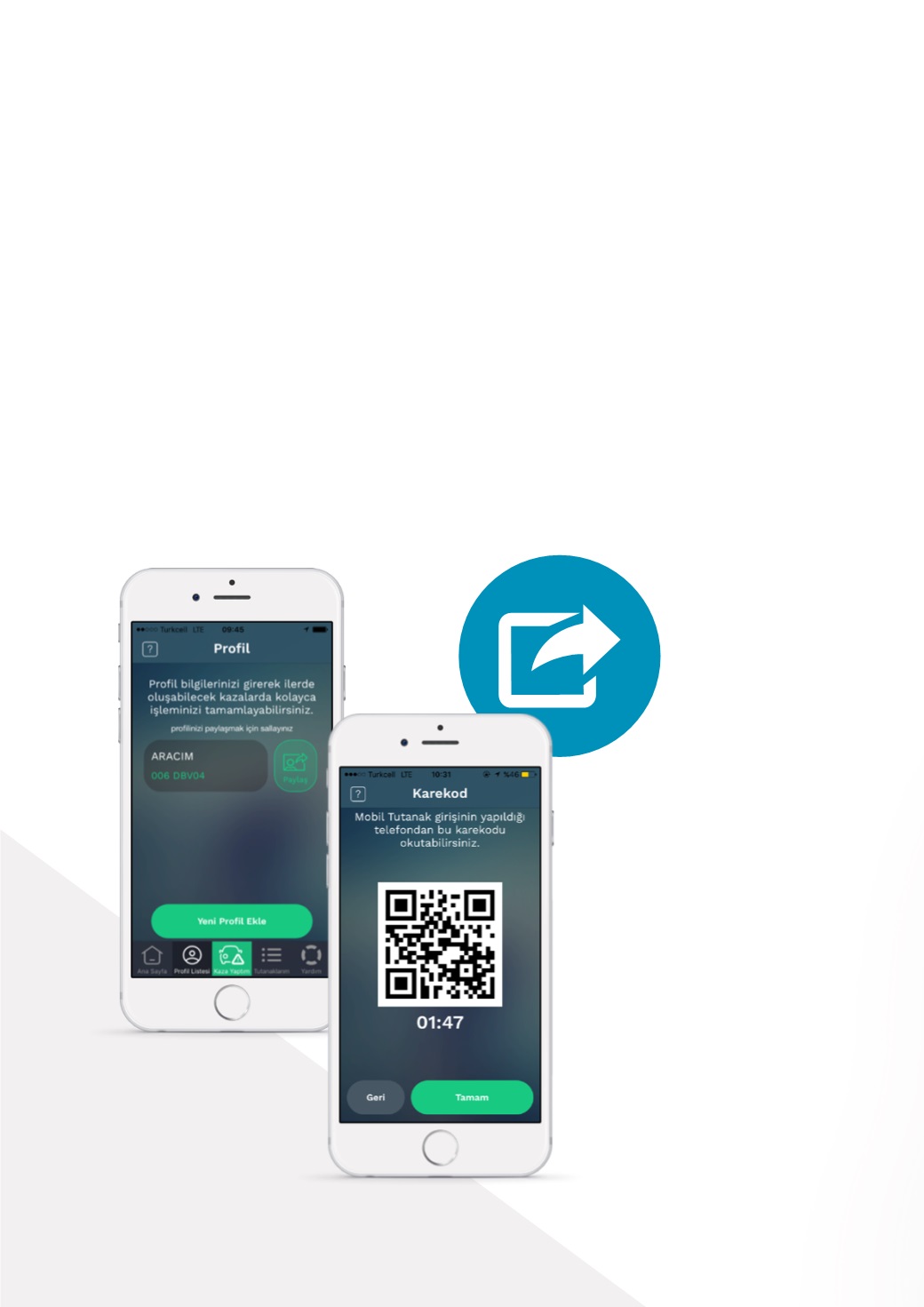
22
SBM’den ·
From SBM
Profil Paylaşma
Profil oluşturduk, peki bu profilleri nerde
kullanacağız?
Başka bir telefonda tutanak oluşturuluyorsa,
profil paylaşılarak tutanak oluşturulan telefondaki
uygulamaya bilgiler aktarılabilir.
Profil paylaşmanın iki yöntemi vardır:
1. Profil listesinden paylaş butonuna basıp kare
kod oluşmasının sağlanması
2. Profil detayındayken telefonu sallayarak
(shake) kare kodun paylaşılmasının sağlanması
Paylaşılan profil iki
yöntemle alınır
1. Diğer telefondaki kare kod
okutulur.
2. Telefon sallanarak (shake)
paylaşılan profil alınır
The profile shared can be
retrieved in two ways:
1. By scanning the QR code
on the other phone.
2. By shaking the phone to
retrieve the profile from
the other phone.
Profile Sharing
You’ve created your profile, then where are we
going to use these profiles?
If the report is created on another phone, you can
transfer your profile information using the profile
sharing feature to the phone on which the report is
created.
There are two ways to share a profile:
1. Press the “Share” button on the profile list to
create a QR code
2. While in Profile, share the QR code by shaking
the phone
















