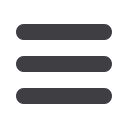
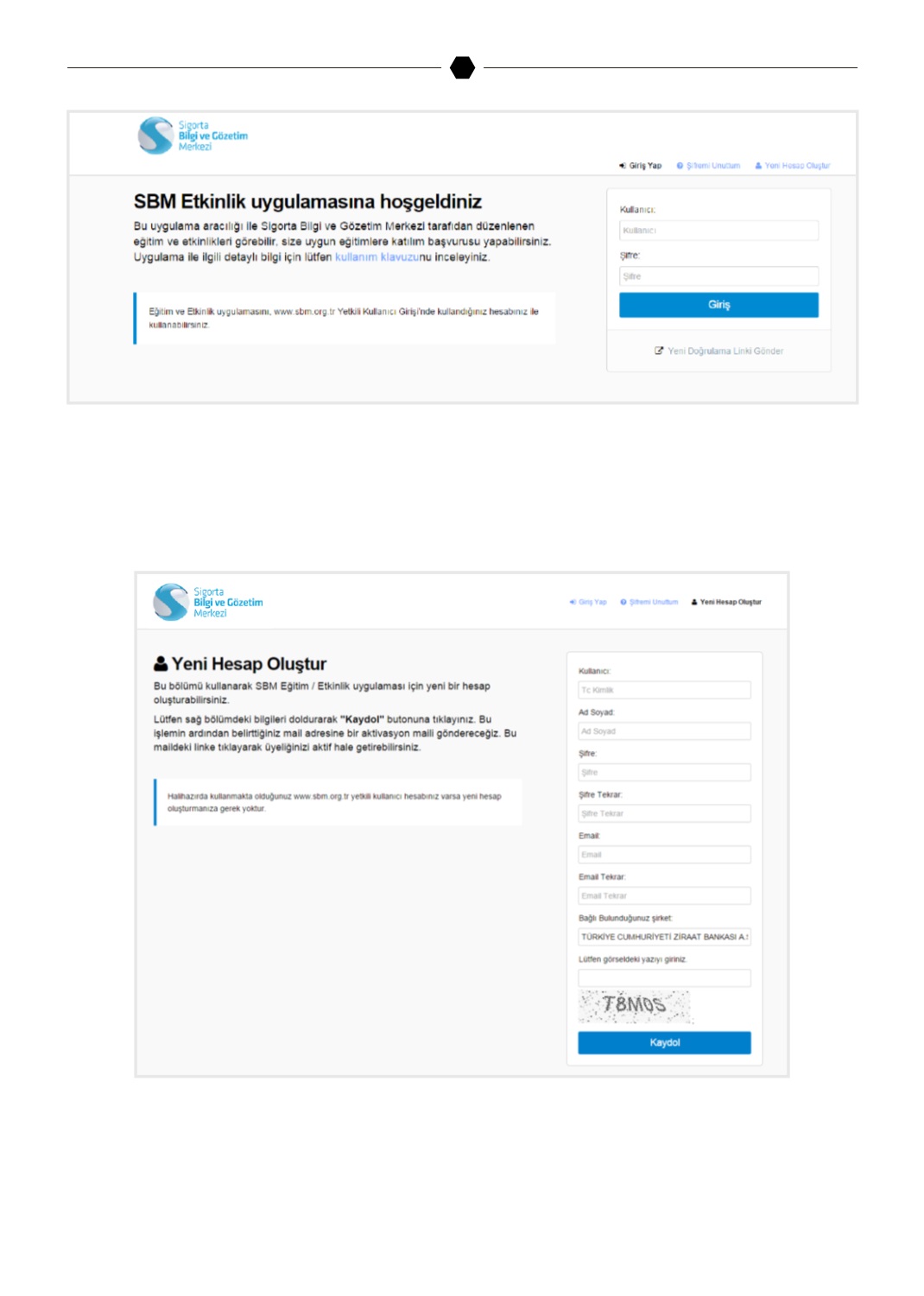
35
Eğer SBM sistemlerine giriş yaptığınız kullanıcı adı ve
şifreniz mevcut değilse “Yeni Hesap Oluştur” linkinden yeni
bir hesap oluşturabilirsiniz. Karşınıza aşağıdaki yeni üyelik
ekranı gelecektir. İlgili yerleri doldurduktan sonra artık SBM
Etkinlik uygulamasına giriş yapabilirsiniz.
If you don’t have a username and password to use to log
into SBM Systems, you can create a new account by click-
ing on the “Create New Account” link. After clicking on the
ling you will see sign-up screen below. After filling in the re-
quired fields, you can log into SBM events portal with your
new username and password.
Yeni üye oluşturabilmeniz için bulunduğunuz kurum/
işyeri’nin IP adresi SBM sistemlerinde kayıtlı olmalıdır, aksi
takdirde sisteme üye olmanız mümkün değildir. IP kontrolü
sadece yeni üyelik esnasında yapılmaktadır. Üye olduktan
sonra her yerden (pc,mobil vb.) sisteme giriş yapabilir ve
sistemi kullanabilirsiniz.
For you to create a new account, the IP address of your
company/organization should be saved in SBM’s system.
Otherwise you cannot sign up. IP verification is made only
at the new membership stage. Once you sign up you can
login from any device (pc, smartphone etc.) and use the
system
.
SBM’DEN
FROM SBM
















