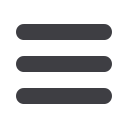

57
değişikliklerle ve tasarımsal özelleştirmelerle ilerlemekti.
Her iki yöntemin de artıları ve eksileri olmakla beraber;
güvenlik, rapor yetkilendirme ve bakım maliyetlerinin ikinci
seçenekte çok daha az olduğunu gördük. Kuruma özgü
tasarım ve geliştirmeleri, Cognos konfigürasyonlarını
değiştirerek yeterli düzeyde görsellikle yapabileceğimizi
test ettikten sonra ikinci yöntemle ilerlemeye karar verdik.
Web ekibi ile beraber, Cognos üzerindeki .css dosyaları
düzenlendi, ana sayfa ve detay sayfalar tasarlandı.
Rapor portletleri oluşturularak tüm rapor grupları için
yardım sayfaları hazırlandı. Geliştirme, test ve üretim
aşamalarından sonra, hazırlanan ana sayfa tüm kullanıcılar
için giriş sayfası olarak ayarlandı. Sbm için hazırlanan
tasarım şablonunun aktifleştirilmesi için kullanıcı ayarları
düzenlendi ve sistem kullanıcılara açıldı.
offered by Cognos and to proceed with modifications to product
configurations and design customizations.
While both approaches had their pros and cons, we realized that
security, report authorization and maintenance costs were much
lower in the second option. After testing and verifying that we can
make designs and improvements unique to our organization at
sufficient level of visuality by modifying Cognos configurations,
we decided to move on with the second method.
With our web team, we organized the .css files on Cognos and
home page and detail pages have been designed. Report portlets
were created and help pages were created for all report groups.
After development, testing and production phases, the home
page that was created has been set as the main page for all
users. In order to activate the design templates prepared for SBM,
user settings were arranged and opened to system users.
UZMAN GÖZÜYLE
EXPERT VIEW
Şekil (Figure) 2:
Proje sonrasında raporlama
portali ana sayfası ve rapor grupları
/
Reporting Portal Home Page and Report
Groups after the Project
Şekil (Figure) 3:
Örnek bir
rapor grubu sayfası. Solda
raporlar, sağda açılabilir yardım
dökümanları
/ Figure 3: A sample
report group page. Reports are
on the left and accessible help
documents are on the right
















